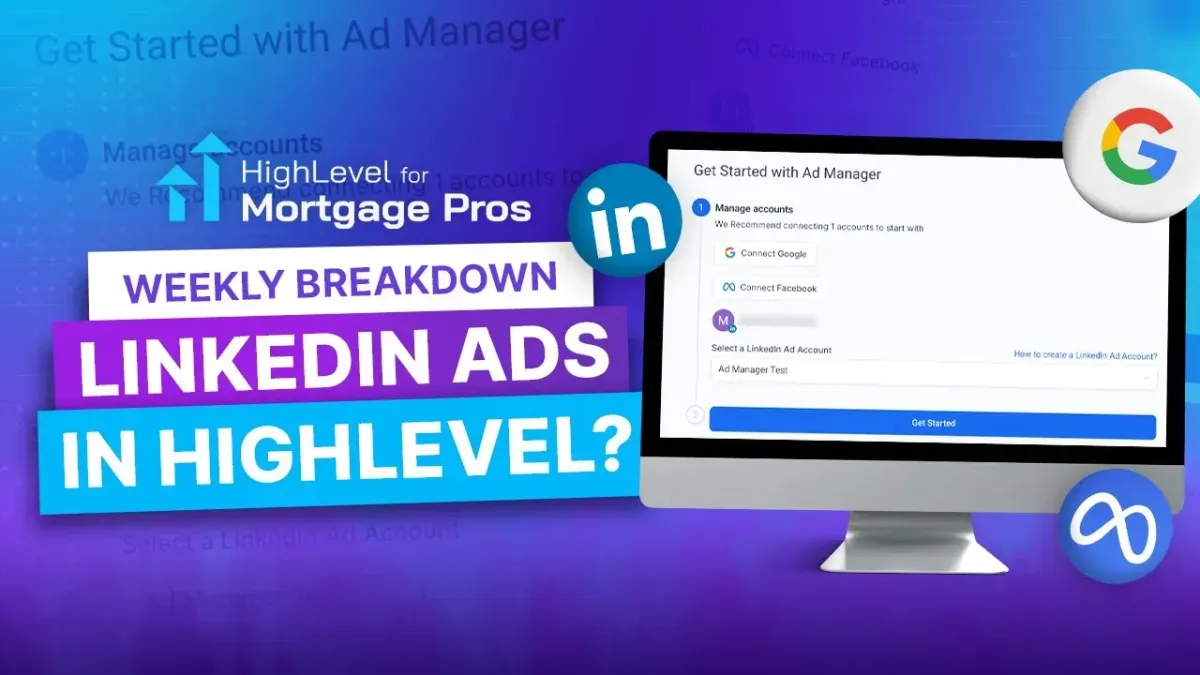
LinkedIn Ads, Workflow Tasks, and Built-In Analytics: This Week’s HighLevel Highlights
If you’ve been waiting for a week where HighLevel truly expands its ad capabilities while also cleaning up core workflows, this is it. From the ability to run LinkedIn campaigns directly inside your CRM, to hosting smarter videos and even ditching Google Analytics, this Weekly Breakdown delivers real, practical improvements.
Whether you’re prospecting, building funnels, or just trying to simplify your operations—there’s something here that makes HighLevel work harder for mortgage pros. Let’s break it down.
Run LinkedIn Ads Inside HighLevel

What Changed
HighLevel’s Ad Manager just leveled up. You can now run LinkedIn ads directly from your CRM, joining the existing Meta and Google integrations. The interface allows you to:
Choose campaign objectives
Build LinkedIn lead forms inside HighLevel
Upload creative and copy without leaving the dashboard
Manage all ads (Facebook, Instagram, Google, LinkedIn) in one place
Why It Matters for LOs
LinkedIn isn’t just for networking—it’s a recruiting powerhouse and a channel for reaching niche audiences. For small teams or solo LOs, being able to launch campaigns in LinkedIn without juggling separate platforms saves time and keeps your data consolidated.
Tip
Use LinkedIn ads for recruiting loan officers or targeting referral partners. For consumer-facing campaigns, keep testing Meta and Google alongside LinkedIn to see which drives the most efficient leads.
Smart List Retargeting

What Changed
You can now build retargeting audiences in HighLevel directly from your Smart Lists. Instead of exporting contacts into an external system, you can dynamically sync audience segments based on CRM data.
Why It Matters for LOs
This means:
Run retargeting campaigns for cold leads who haven’t booked an appointment
Reconnect with past clients at scale
Automatically refresh your audiences as your lists update
Mortgage pros finally get a straightforward way to recycle leads without manual exports or extra tools.
Tip
Set up a Smart List for “Leads without Applications” and use it for a retargeting campaign. It’s a low-cost way to stay in front of warm but undecided prospects.
Meta Ads, Minus the Mess

What Changed
HighLevel’s Ad Manager offers a cleaner interface for running Meta ads, including a built-in prompt for “Special Ad Categories” like housing, credit, or mortgage.
Why It Matters for LOs
If you’ve ever struggled inside Meta’s own ad manager, you’ll immediately feel the difference here. Mortgage ads fall under regulated categories—so having those filters upfront saves headaches and ensures compliance.
Tip
Always mark campaigns under “Housing” to stay compliant with Meta rules. HighLevel makes this clear from the start, reducing costly mistakes.
Hosted Video Enhancements

What Changed
HighLevel’s hosted video element just got new features. You can now:
Loop videos continuously
Lock playback behind a form (gated content)
Customize video containers with accent colors
Adjust volume controls and playback settings
Why It Matters for LOs
Video is one of the most effective ways to build trust. With these updates, you can use video for:
Explainer videos on funnel pages
Gated training content for partners
Video testimonials that loop on your site
Tip
Try a “gated video” strategy: require name and email to watch the full video. It’s a subtle way to turn educational content into a lead capture tool.
Built-In Web Traffic Analytics

What Changed
HighLevel now includes traffic analytics inside Sites > Analytics. You can see:
Breakdown by UTM parameters (source/medium)
Organic search traffic
Browser and device usage
IP addresses to spot repeat traffic
Why It Matters for LOs
This eliminates the need to log into Google Analytics just to check performance. Mortgage pros can finally:
Track funnel traffic at a glance
See which campaigns are driving real results
Spot junk traffic or duplicate visits
Tip
Add UTM parameters to your ad URLs so you can see exactly which campaigns drive the most applications or calls.
Workflow Tasks Without Contacts

What Changed
Workflows in HighLevel can now generate tasks without being tied to a contact record. Previously, every task required a contact trigger.
Why It Matters for LOs
This makes it easier to:
Automate back-office tasks (like compliance checks or monthly reviews)
Set recurring admin reminders that aren’t tied to a borrower
Replace some Zapier or Make automations
It’s a small shift with big workflow implications.
Tip
Set up a recurring “Team Follow-Up” task at the start of each month to ensure pipeline reviews stay on track—even if no new contacts are added.
Why These Updates Matter for Mortgage Pros
This week’s updates all point in one direction: centralization. Instead of scattering tasks across ad platforms, analytics tools, and task managers, HighLevel is steadily pulling everything into one dashboard.
For loan officers, that means:
Running ads for leads and recruiting from the same place you track contacts
Capturing video leads directly in funnels without third-party players
Dropping Google Analytics and still having campaign visibility
Automating tasks that keep your back office organized
🎥 Watch the Full Weekly Breakdown
This week’s upgrades aren’t just about new buttons—they change how you manage ads, traffic, and daily tasks inside HighLevel. In the full video, we demo LinkedIn campaigns, Smart List retargeting, hosted video tools, and contact-free workflows so you can see exactly how to put them into practice.
👥 Join the HL4 Community here: https://joinhl4.com/
